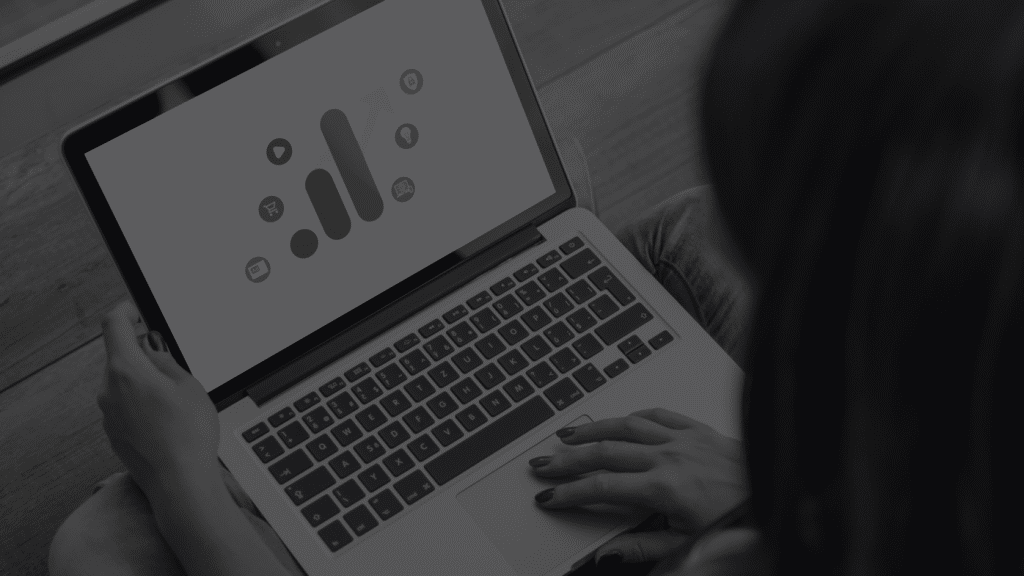Are you feeling overwhelmed by the switch from Google Analytics Universal to Google Analytics 4 (GA4)? You’re not alone! This change can be confusing, especially for those who have been using the old platform for many years. As of July 1st, 2023, GA UA will no longer process any data – so it’s best to start getting familiar with the new interface (GA4) as soon as possible.
But don’t panic, we’ve got you covered! In this blog post, we’ll break down everything you need to know about GA4, making the transition smoother for you. From the benefits of GA4 to how to make the switch, we’ve got all the information you need to get started.
What is Google Analytics 4?
Google Analytics (Universal) was the previous version of Google’s website analytics platform. It allowed you to track page views, user behaviour, and other metrics to measure website performance. The data collected from Universal Analytics could be used to make informed decisions about how to improve a website for greater success. However, Universal Analytics lacked certain features that GA4 will now offer.
Google Analytics 4 (GA4) is the latest version of Google’s well-known analytics platform that offers a new way of tracking a website and app in a single account. With advanced reporting features and more in-depth insights into user behaviour, GA4 offers a fresh perspective on website analytics.
The change in data architecture provides new opportunities for measuring and analysing website traffic in the years to come. Although the interface and navigation may differ from Universal Analytics, Google intends to make the transition to GA4 as seamless as possible. As the future of analytics, any new features will only be available on GA4 and not GA UA, which will fall away as of 1 July 2023.
Why the switch to GA4?
So why the move? In a nutshell, the driving factors have been a shift both in the way people and brands use the internet, as well as the arrival of new technologies and ways of measuring and making sense of data that just didn’t exist when GA UA was first launched.
It’s important to remember that the original Analytics is now over 15 years old – created during a time before smartphones and apps became such an integral part of our lives. As such, it just wasn’t designed to consider mobile signals and data or draw information from apps.
Over and above this, 2020 and the Covid-19 pandemic saw a major shift in how businesses and individuals use the Internet, with visitors consuming content across multiple devices and engaging better with personalised experiences. With GA4, Google is providing businesses with an improved toolkit for understanding customer behaviours, giving them more information about their audiences than ever before.
In addition to these features, GA4 also provides users with access to Machine Learning models that can automatically detect patterns in data and understand customer behaviour in real-time. With such powerful tools at its disposal, it’s hardly surprising that Google would want marketers to have access to them. And in order for them to do so, the old Analytics platform needed a makeover!

The main differences between GA UA and GA4
So what does all this mean for Analytics users? Here are some of the biggest changes you’ll notice when you start using the new GA4 interface.
The way users are tracked
In GA UA, Total Users and New Users metrics were used to track user behaviour on a website. The Total Users metric tracked the number of unique visitors to a website, while New Users metric tracked the number of first-time visitors. However, this tracking was limited to website pageviews, and did not provide a complete picture of how users interact with a brand across devices and platforms.
GA4, on the other hand, uses data streams and event-based tracking to provide a more comprehensive view of user behaviour. Data streams allow for tracking user interactions across different devices and platforms, giving a complete picture of how users engage with a brand.
The Active Users metric in GA4 tracks the number of users who have interacted with a website or app in the past 30 days, while Total Users and New Users metrics work similarly to GA UA. Event-based tracking in GA4 tracks specific user interactions or events, such as searches, form submissions, button clicks, or offline conversions, providing a more accurate and flexible way to track user behaviour compared to GA UA’s pageview-based tracking.
To summarise, GA4 offers a more comprehensive view of user behaviour and enables businesses to get a better understanding of how users interact with their brand across devices and platforms, leading to more accurate and actionable insights.
Bounce rate disappearing and Engagement rate appearing
Google Analytics 4 (GA4) has removed the Bounce Rate metric and introduced Engaged Sessions as a more accurate and useful metric for measuring user engagement on websites and apps.
In GA4, an Engaged Session is defined as a visit where a user engages with the site for at least 10 seconds, attempts a conversion event, or when visitors navigate more than two pages on your website. Engaged Sessions provide more detail about short-term visitors, enabling business owners to create more immediate conversion opportunities.
Engagement Rate, Engaged Sessions per User, and Engagement Time are the key metrics under Engaged Sessions. With Engagement Rate replacing Bounce Rate, businesses are now empowered to develop more engaging websites with enriching content and captivating visuals. Additionally, calls-to-action become more inviting for website visitors so that they can take the desired action.
Here are a few potential benefits for brands of the change from Bounce Rate to Engagement Rate in Google Analytics 4:
- More accurate measurement of user engagement: Engagement Rate takes into account user interactions and attempts to complete a conversion, providing a more accurate measurement of user engagement with the website or app.
- Improved conversion opportunities: The Engaged Sessions metric provides insights into the behaviour of short-term visitors, allowing brands to create more immediate and effective conversion opportunities.
- Better understanding of user experience: Engagement Rate focuses on the experience of users rather than simply traffic, providing a more comprehensive understanding of the user journey and their interaction with the brand.
- More actionable insights: By measuring engagement instead of just traffic, brands can gain deeper insights into how they can improve their website or app to drive more conversions and better engagement.
- Improved optimisation strategies: With a more accurate measurement of engagement, brands can optimise their websites and apps based on actual user behaviour, rather than just traffic patterns.
Reporting in GA4
The reporting features in Google Analytics 4 (GA4) have undergone significant changes, offering greater customisation and editing capabilities to provide more meaningful insights for businesses. The user interface has a more modern and intuitive design, making it easier to navigate and create reports.
That said, it will take a little time and experimentation to get familiar with the new interface – but the best way to learn is to give it a go! Note that some popular reports such as the Source / Medium report will no longer be automatically available as a standard option, you’ll need to set these up for yourself.
Here are some of the positives you can expect in terms of reporting in GA4:
- Customisable Reports: In GA4, businesses can now fully customise their reports by selecting the dimensions and metrics that matter most to their specific business goals. This level of customisation allows businesses to easily see the data that is most relevant to their objectives.
- Editable Reports: Unlike the previous version of Google Analytics, GA4 allows businesses to edit and make changes to their reports in real time, providing greater flexibility and control over the data being analysed.
- Improved Data Visualisation: GA4 offers improved data visualisation options, including graphs, charts, and maps, making it easier to understand and interpret data. This improved visualisation helps businesses better identify trends, patterns, and insights from their data.
- New Structure: The general structure of GA4 has also changed, with a focus on the customer journey and engagement with the brand. The new structure provides a more comprehensive view of the user journey and how different interactions impact their engagement with the brand. This new structure allows businesses to understand their customers better and make more informed decisions to improve their customer experience.
As mentioned, it will take a bit of time to get comfortable with the new interface, so it’s best to start exploring as soon as you can.
What’s happening with the old Google Analytics?
As of July 1st, 2023, Google Universal Analytics (UA) will no longer collect data. After this date, access to historical data in UA will be available for 6 months before being permanently deleted. At this time, Google Analytics 4 (GA4) will become the default platform.
GA4 will require users to set up new properties as it will start as a blank slate. Unfortunately, it is not possible to transfer data from UA to GA4 as the structure and data collection methods, along with many metrics, have changed. To preserve historical data, users must export their UA data and use an external application to visualise it.

Ruby Digital is ready for Google Analytics 4
How we prepared for the GA4 change
Knowing that Google Analytics 4 (GA4) was around the corner, we here at Ruby Digital proactively prepared for the switch. By creating new GA4 accounts for those clients who didn’t already have them, we made sure everyone would be able to stay up to date with the change.
Once created, we checked every account thoroughly to ensure tracking was working properly and conversions were set. We also implemented data streams seamlessly into each account. Thanks to this proactive approach, our clients can enjoy confidence in the continued success of their sites.
Here’s a somewhat simplified version of the process we followed to move our clients to Google Analytics 4 (GA4) from Universal Analytics:
- Created a new GA4 property in your Google Analytics account
- Installed the Global Site Tag (gtag.js) code on your website
- Verified the tag is working using Google Tag Assistant or GA Debugger
- Migrated your data, bearing in mind that not all data can be migrated (e.g. Google Analytics for Firebase, App + Web Properties, segments, custom dimensions, custom metrics, currencies)
- Deleted Universal Analytics property to finalise the switch.
You can find more detailed information on this process here.
How we are dealing with the reporting shift
With metrics changing with the shift from GA UA to GA4, and the interface becoming somewhat of a challenge, we at Ruby started to do our research from the get-go to ensure our team is up to date with how to read and report on GA4.
Here are some of the steps we took:
- Update data layer for GA4: alter structure to take advantage of new options
- Update Google Tag Manager (GTM) for enhanced conversion funnel
- Server-side tag management for reduced load, control of data sent to vendors, reduced impact of ad blockers, increased data accuracy
- Connect GA4 data to BigQuery for advanced reports and raw data access
The differences our clients will experience
Our team at Ruby Digital recognises that any change in tools used to track performance and data can create apprehension with our clients, as they may be concerned about potential impacts to their reports. However, we believe the transition from Google Analytics UA to Google Analytics 4 presents a unique opportunity for our clients to gain deeper insights from their data than ever before.
With the GA4 dashboard, our clients have access to additional metrics such as engagement time, enabling them to better understand how users interact with certain pages. They will still have the same level of reporting accuracy and visibility that they are used to – but now accompanied by new and more intimate details about their data. Consequently, fear of change should not be something our clients worry about when it comes to switching over from GA3 to GA4—the transition should be seen mostly as a positive one.
In Conclusion…
Transitioning from Google Analytics Universal to Google Analytics 4 (GA4) may seem daunting, but it is essential to start familiarising yourself with the new platform. GA4 provides deeper insights into user behaviour and allows businesses to access powerful machine learning models.
The data streams and event-based tracking provided by GA4 give a more comprehensive view of user activity than other analytics platforms can offer. In addition, the Engaged Sessions metric gives businesses another way to measure user engagement that is more accurate and reliable.
It’s clear that GA4 is vital for digital success in the near future – and making the switch today can improve your business performance and help you stay competitive in an evolving digital world. And don’t forget – Ruby Digital will be at your side every step of the way. If you have any concerns about the change or would like to have a chat with us, please don’t hesitate to reach out.